Discover all Messenger features in one overview.
CAM4 Messenger: improved DM experience
Easier to use and much more powerful than just chatting. This guide shows you all the chat and media features, plus how to earn with them.
Tip: Start using Pay‑Per‑Text to get paid for messages and media.Quick introduction
Overview Messenger features
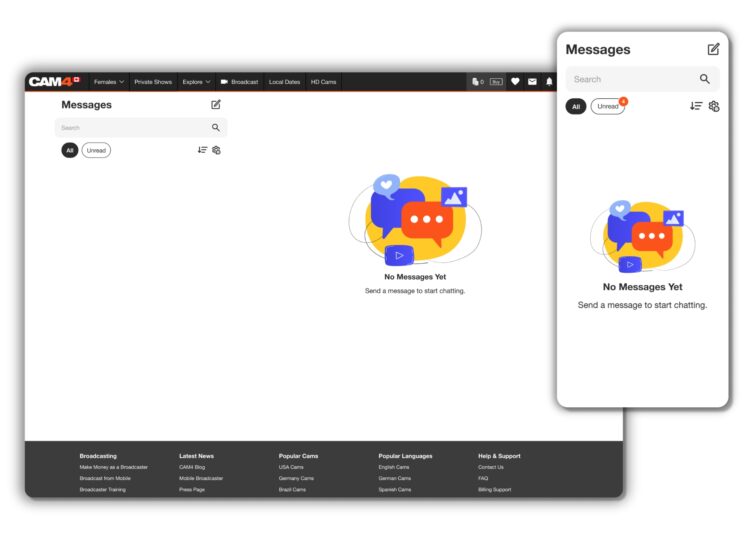
Benefits of CAM4 Messenger
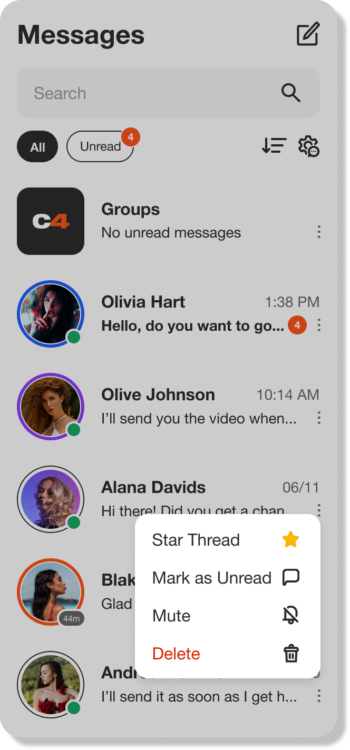
Increased privacy
Make connections with viewers you choose, via chat and private shows.
Filter options
Remove unwanted chat sessions in bulk so your inbox isn't cluttered with old DMs.
Make money
Earn tokens with tips, pay-per-text, content sales, gifts and private shows.
Mobile friendly
The Messenger works smoothly and clearly on the go.
Chat upgrades
Chat features
Save, reply, delete, GIFs and emojis — plus extra control over who can message you.
- Reply and save per message
- Message management (delete, report)
- GIFs, emojis and media previews
- Who can approach you: tighter control
Winks
Wink’s are sent from Non-gold users who would like to chat with you. The ability to type in the chat will only be enabled once you reply to their wink.
Gold users can message anyone they want - No winks needed!
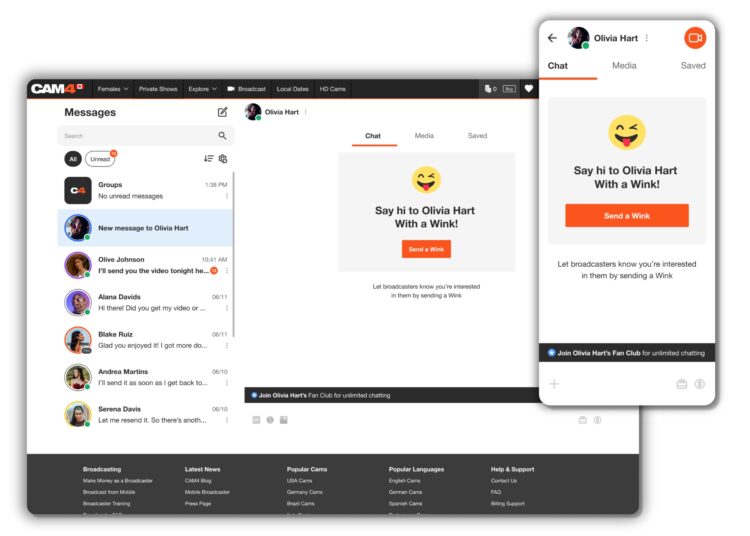
Sell content (directly in DM)
Sell content in chat
Add your content directly in the chat so viewers can buy it and watch it immediately.
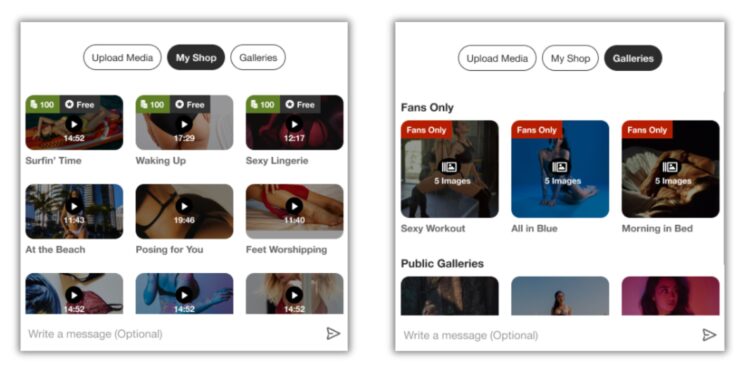
Share Fan Clubs
Promote your Fanclub via DM. The viewer clicks through, becomes a member and then can access your content in the chat.
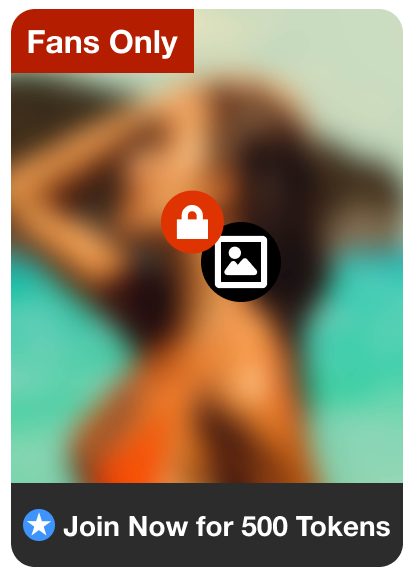
Host a private show via Messenger
Offer private shows at any time, without having to go live from your profile.
- Choose: Cam2Cam or standard private show
- Start via the camera icon in the top right of the chat window
- Earnings appear directly in the chat afterwards
Tip: Add a Private show schedule so viewers know you're ready to go!

Example screens
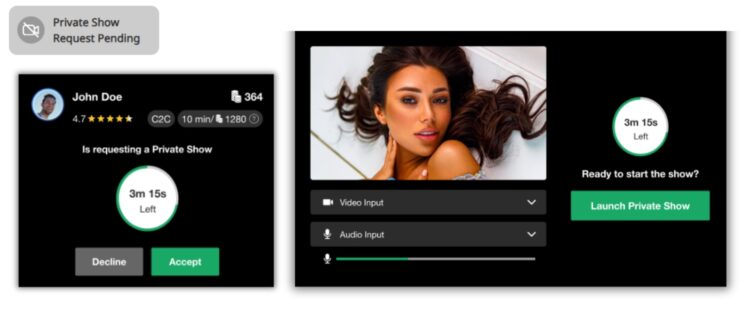
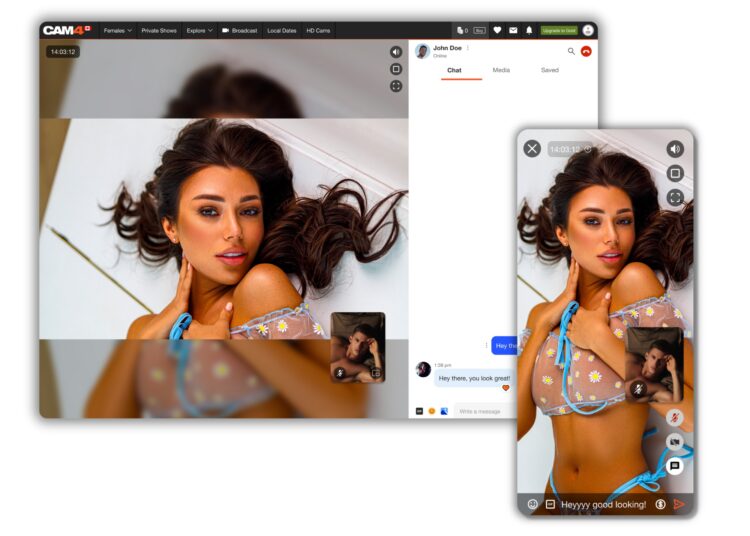
Afterwards, the viewer can rate the show; you will see your earnings immediately.
Safety and information
Report users
Submit a report for our support team to investigate. Note: this will not remove the user’s ability to contact you.
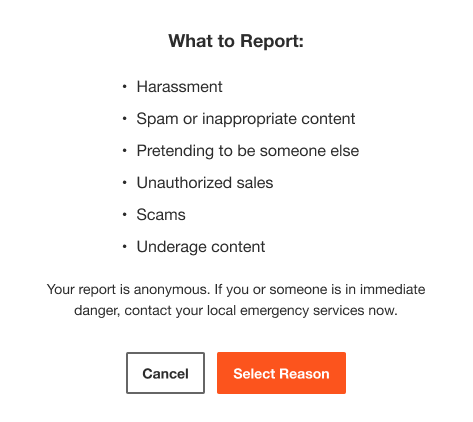
Ban users
Ban removes the user from your chat and shows; your name disappears from his/her search results.
Chat Bot
Our chat Bot provides direct answers to questions about Messenger, shows and rules.
Organize with filters
Inbox management
Filter conversations, group and save important messages. Manage your inbox quickly with bulk delete.
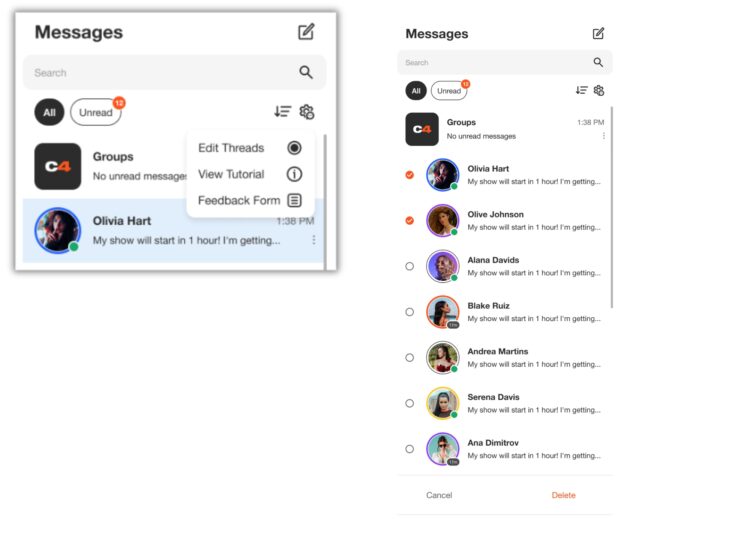
Media tab
All of the media you send or receive in the chat will appear in the Media Tab and can be sorted by ‘Unlocked’, ‘Photos’ and ‘Videos’, making it super easy to find!
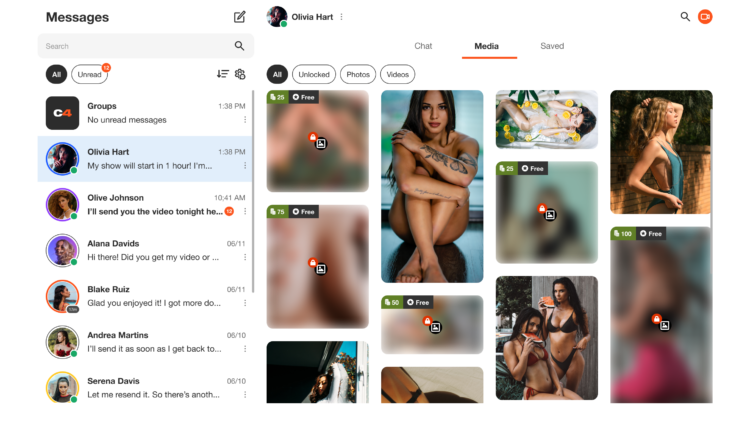
Save
Find important info later? Use the “Saved” tab per conversation. Everything is shown chronologically.





